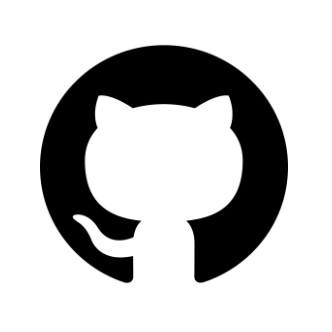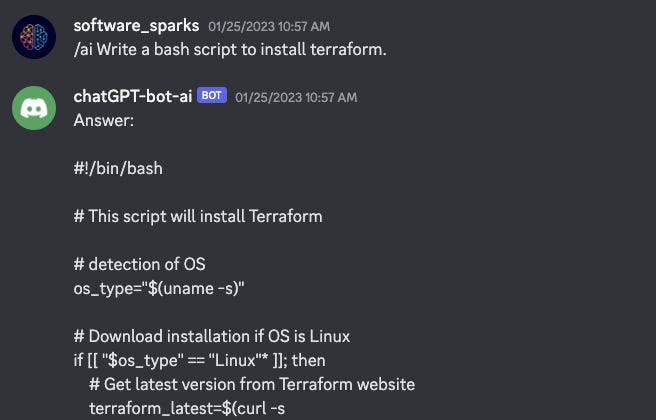Integrate OpenAI's Chatbot with Discord in 10 simple steps
I recently completed a fun project that I thought would be worth sharing. I integrated OpenAI's Chatbot (ChatGPT) with Discord, and it was a great learning experience!
Watch the Video on YouTube
GitHub Repo
𝙃𝙚𝙧𝙚’𝙨 𝙖 𝙨𝙩𝙚𝙥-𝙗𝙮-𝙨𝙩𝙚𝙥 𝙜𝙪𝙞𝙙𝙚 𝙤𝙣 𝙝𝙤𝙬 𝙮𝙤𝙪 𝙘𝙖𝙣 𝙙𝙤 𝙞𝙩:
First, create a Discord bot using the Discord Developer Portal.
Set up a local development environment with Python and Discord.py.
Clone the ChatGPT repository and install the required dependencies.
Set up an OpenAI API key and install the OpenAI Python package.
Connect your Discord bot to your local development environment.
Write the code to generate responses using ChatGPT.
Set up the responses to be sent back to the Discord server.
Deploy your code to a cloud hosting service such as Heroku.
Update your Discord bot's settings to use the Heroku URL.
Test your integration by chatting with your Discord bot!
In this project, I used the Discord API to set up the bot and the OpenAI API to generate responses using ChatGPT. Both are powerful tools that work together seamlessly to create an engaging chatbot experience on Discord.
𝙃𝙚𝙧𝙚 𝙖𝙧𝙚 𝙨𝙤𝙢𝙚 𝙡𝙞𝙣𝙠𝙨 𝙩𝙤 𝙧𝙚𝙡𝙚𝙫𝙖𝙣𝙩 𝙙𝙤𝙘𝙪𝙢𝙚𝙣𝙩𝙖𝙩𝙞𝙤𝙣 𝙖𝙣𝙙 𝙩𝙪𝙩𝙤𝙧𝙞𝙖𝙡𝙨 𝙩𝙤 𝙝𝙚𝙡𝙥 𝙮𝙤𝙪 𝙜𝙚𝙩 𝙨𝙩𝙖𝙧𝙩𝙚𝙙:
𝘿𝙞𝙨𝙘𝙤𝙧𝙙 𝘿𝙚𝙫𝙚𝙡𝙤𝙥𝙚𝙧 𝙋𝙤𝙧𝙩𝙖𝙡: https://discord.com/developers/docs/intro
𝘿𝙞𝙨𝙘𝙤𝙧𝙙.𝙥𝙮 𝙙𝙤𝙘𝙪𝙢𝙚𝙣𝙩𝙖𝙩𝙞𝙤𝙣: https://discordpy.readthedocs.io/en/stable/index.html
𝙊𝙥𝙚𝙣𝘼𝙄 𝘼𝙋𝙄 𝙙𝙤𝙘𝙪𝙢𝙚𝙣𝙩𝙖𝙩𝙞𝙤𝙣: https://beta.openai.com/docs/api-reference/introduction
Look at the screenshot below for the result: a functional chatbot integrated with Discord! As you can see, ChatGPT is generating responses based on the messages sent by the user, as it calls it using /ai
You can increase the length of the reply by increasing the number of tokens in the code
You can also containerize the application to allow it to run in the background