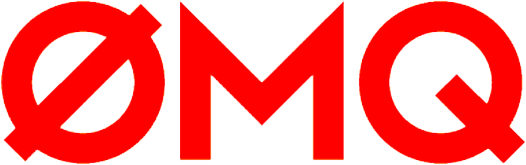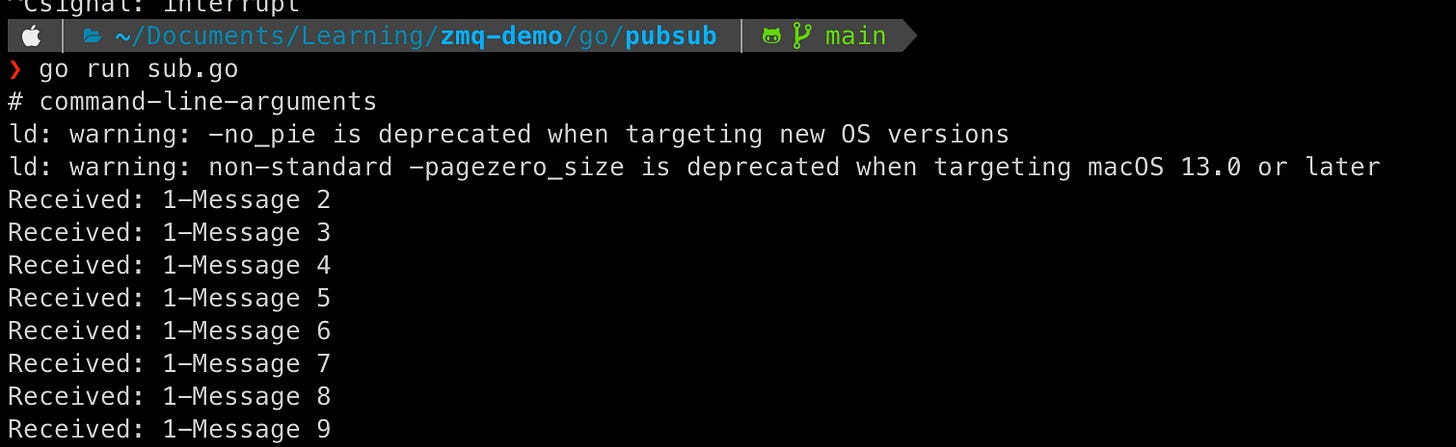An into into ZeroMQ: Practical Messaging Queues for Modern Development
Practical Messaging with ZeroMQ: A Multi-Language Tutorial
Introduction
Understanding how to effectively communicate between different parts of a software architecture is critical for any developer. Messaging queues play a big role in this, enabling a reliable, scalable, and efficient way for components to exchange data. In this article, we'll take a closer look at ZeroMQ, a messaging library that simplifies the process.
What is a Messaging Queue?
At its core, a messaging queue is a mechanism that enables different parts of a system to send and receive messages. Think of it as intermediary storage where messages wait until they are retrieved by a receiving component. This ensures better fault tolerance and can help distribute workloads.
In simple words, a messaging queue is like a post office for your applications. Imagine you have two apps, let's call them App-A and App-B. If App-A wants to send some info to App-B, it can't just shout across the room. It puts that message in an envelope and drops it off at the messaging queue. Later, App-B picks it up when it has time. Easy-peasy!
Why ZeroMQ?
Reliable 🛠️
ZeroMQ is rock-solid. If you send a message, you can be pretty sure it's gonna get there. Even if the network is clogged or a service is down, ZeroMQ takes care of retries and all the dirty work for you.
Scalable ⬆️
ZeroMQ is designed to work in a distributed setting, which makes it inherently scalable. This makes it easier to extend systems without a complete overhaul.
Efficient 🚀
It's fast, like really fast. ZeroMQ uses minimal resources, so your CPU can chill a bit. ZeroMQ minimizes resource usage by reducing the CPU load and memory footprint, making it a fast and lean solution for messaging.
Hands-on Time! 🛠️
Enough talk, let's get our hands dirty. We're gonna run some demos using Go, Python, and Rust. And yep, you can try these at home!
First, clone the repo:
git clone https://github.com/moabukar/zmq-demo.git
cd zmq-demoGo implementation: Publisher-Subscriber Pattern
Navigate to the Go folder in your terminal:
cd go/pubsubRun the publisher server
go run pub.goOpen another terminal, navigate to the same folder, and run the subscriber:
go run sub.go
As you can see above, the publisher will send messages to any number of subscribers. The subscriber is subscribed to the publisher and is reading messages to the console. This is useful for broadcasting messages.
Python implementation: Request-Reply Pattern
Navigate to the Python folder:
cd py/reqreplyRun the server:
python3 server.pyOpen another terminal, navigate to the same folder, and run the client:
python3 client.pyThis pattern is useful for a basic query-response interaction between a client and a server.
As you can see the server receives messages being posted by the client.
Rust: Publisher-Subscriber Pattern
Navigate to the Rust folder:
cd rust/pubsubRun the publisher:
cargo run --bin pubOpen another terminal, navigate to the same folder, and run the subscriber:
cargo run --bin subIn this Rust example, we're implementing the publisher-subscriber pattern. Similar to the Go example, this allows a publisher to broadcast messages to one or more subscribers.
There are more examples that are well-documented in the repository with the likes of JS and more examples of the messaging patterns in each language.
Exploring ZeroMQ Messaging Patterns
ZeroMQ provides various messaging patterns to handle different types of communication scenarios. Understanding these patterns will help you select the best approach for your specific needs. Below is a full list of the various types of patterns that ZeroMQ has:
Request-Reply (REQ-REP)
In this pattern, a client sends a request, and the server replies to it. It's a basic one-to-one communication model and is great for query-response interactions.
Publisher-Subscriber (PUB-SUB)
The Publisher-Subscriber model allows a single publisher to broadcast messages to multiple subscribers. Subscribers can also choose to filter messages based on topics. This is useful for broadcasting updates or notifications.
Push-Pull (Pipeline)
In the Push-Pull model, one end pushes messages into a queue, and the other end pulls messages from the queue for processing. It's great for distributing workload among multiple workers.
Pair
The Pair pattern is the simplest one. It allows for one-to-one, bidirectional communication between two endpoints. Each end can both send and receive messages.
Dealer-Router (DEALER-ROUTER)
In this pattern, you can build a more complex workflow involving multiple clients and servers. It provides asynchronous request-reply communication.
Exclusive Pair (XPAIR)
The Exclusive Pair pattern allows for more complex one-to-one bidirectional communication than the simple Pair pattern, including the ability to shuttle messages between multiple threads or devices.
Stream
This pattern is for connecting a client and a server, similar to TCP. It allows for direct manipulation of the underlying socket, so it's more low-level.
Common Pitfalls and How to Avoid Them
Connection Issues
Problem: ZeroMQ won't connect or messages are getting lost.
Solution: Check the transport protocols and IP addresses. Also, ensure that you've set up your firewall to allow the necessary ports.
Memory Usage
Problem: Your system is running out of memory.
Solution: ZeroMQ is usually pretty efficient, but if you're pushing it too hard, consider implementing rate limiting or back-pressure mechanisms.
Message Order
Problem: Messages aren't received in the order they're sent.
Solution: While ZeroMQ generally maintains order within individual streams, if that's critical for you, consider adding sequence numbers to your messages.
ZeroMQ in DevOps: Why It Matters
Configuration Management
ZeroMQ can be used to sync configurations across multiple servers and services. It's fast, lightweight, and doesn't require a dedicated message broker, making it easy to integrate into existing setups.
Monitoring and Logging
ZeroMQ's PUB-SUB pattern is perfect for broadcasting logs or monitoring data from multiple services to a centralized logging service.
Load Balancing
Using the PUSH-PULL or DEALER-ROUTER patterns, you can easily implement custom load balancers that distribute tasks to workers based on your specific requirements.
Service Discovery
ZeroMQ's peer-to-peer nature allows for easy service discovery setups. You can set services to broadcast their presence and capabilities to a SUB socket that listens for such announcements.
Use Cases
IoT Devices
ZeroMQ can handle connections from multiple IoT devices efficiently, allowing for real-time updates and status monitoring.
Real-Time Analytics
For applications that require real-time analytics and data streaming, ZeroMQ offers low latency and high throughput.
Backend Microservices
ZeroMQ's scalability makes it a good choice for microservices architectures where services need to communicate frequently.
Community and Support
ZeroMQ has an active community that contributes to its open-source codebase. You can find more information and get community support from:
Conclusion & Next steps
ZeroMQ provides a powerful yet simple way to implement messaging queues in various languages. Whether you are working on a small project or scaling up, ZeroMQ offers the reliability, scalability, and efficiency you need.
By now, you should have a solid understanding of ZeroMQ's capabilities and how to implement them in different programming languages. If you're looking to take your skills to the next level, consider exploring more advanced features like secure messaging and custom transport protocols.